I tried to map a drive I needed to test an installation. All I wanted to do was map a drive called "V:" to a shared folder called "File System". I repeatedly got the error:
"not enough server storage is available to process this command". Very annoying!
I tried many things, but the moment of truth came when I was told to uninstall Acronis True Image - I had the home edition installed to test. As soon as I rebooted, the problem was solved.
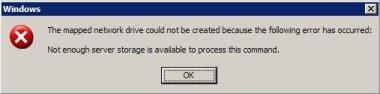
Other things to check:
(1) add a value into the registry or to increase that value if there....
HKEY_LOCAL_MACHINE
\SYSTEM
\CurrentControlSet
\Services
\LanmanServer
\Parameters
IRPStackSize DWORD 0x0000000f (15) - make this value 16 or more.
(2) Remove Norton, Seagate Disc Wizard, Symantec Endpoint, Bitdefender, IBM Antivirus, but it was the Acronis that solved my issue.
|